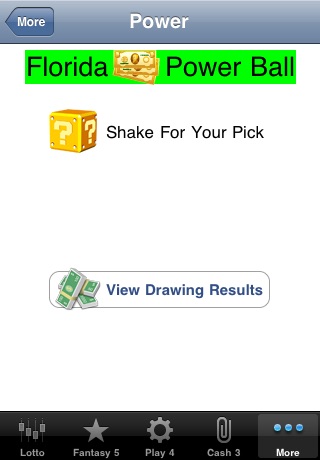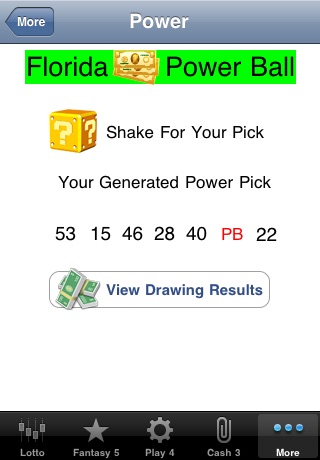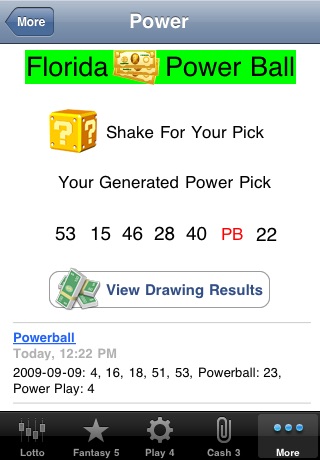
send link to app
FLottery app for iPhone and iPad
4.9 (
2709 ratings )
Games
Entertainment
Developer: MC² SYSTEMS
Free
Current version: 1.5, last update: 8 years agoFirst release : 16 Oct 2009
App size: 549.52 Kb
Playing the Florida Lottery and tired of coming up with numbers to play?
Let FLottery make the picks for you. Using FLottery is quite simple. Select which lottery game tab you want to play and Shake your iPhone to generate your picks.
View recent drawings by pressing the View Drawing Results Button. When you like the picks generated save your selection by pressing the Home Button on your iPhone to exit FLottery, which saves your picks to your iPhones memory.
To view your saved picks press the My Saved Picks tab. Click the View Lottery Results Button to view lottery drawings compared to your saved picks to see if your picks were winners.